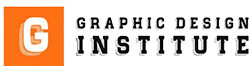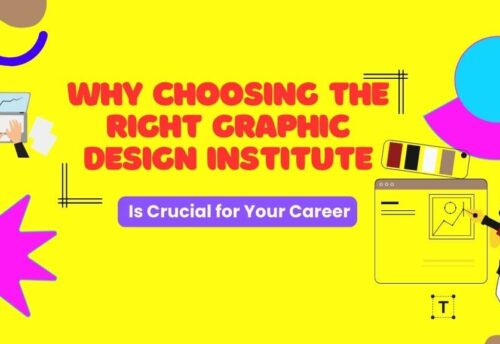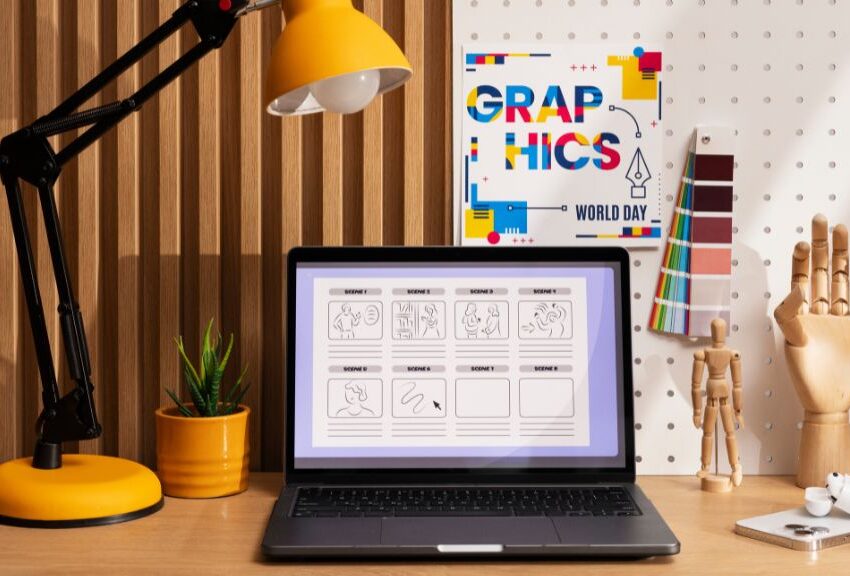
Top 10 Free & Paid Graphic Design Software in 2025
Graphic design is a fast-evolving field with plenty of new tools and technologies. As an experienced graphic designer or someone just starting their graphic designer career, using the right software is one of the best ways to enhance your creativity and workflow. In 2025, so many people have choices of graphic designing software either free or paid one as per the requirement and skillsets people have. In this here tutorial, we are going to take a look at the 10 best free and paid graphic design software options to help you make an informed choice.
In 2025 : The best Paid Graphic Design Software
If you’re a pro graphic designer, purchasing premium design software offers you advanced tools, better support, and smooth workflow. Top 5 Paid Graphic Design Software in 2025
- Adobe Photoshop: Adobe Photoshop is the gold standard for graphic design. It’s an essential tool for anyone who works in fields like photo manipulation, digital painting, or web design.
Key Features:
- Advanced photo editing tools
- AI-enhanced selection and editing
- Cloud-based collaboration
- Huge collection of brushes and filters
- Pricing: From $20.99 per month
- Adobe Illustrator: Adobe Illustrator is the go to for vector based graphic design. It is commonly utilized for designing logos, illustrations, and typography.
Key Features:
- Scalable Vector Graphics (SVG)
- Advanced typography tools
- Works perfectly with other Adobe products
- AI-powered vector tools
- Pricing: From $20.99 a month
- CorelDRAW Graphics Suite: CorelDraw is a powerful competitor for adobe illustrator offering both vector illustration, page layout, and typography.
Key Features:
- AI-driven vector art tools
- Non-destructive editing
- Extensive font management
- Collaboration tools
- Price: $299 per year or $499 one-time purchase
- Affinity Designer : Affinity Designer is a smooth-performing, professional-grade tool that is an affordable alternative to Adobe Illustrator.
Key Features:
- Non-subscription one-time payment
- Performance in real-time as well as zoom without any interruption
- Vector and raster editing capabilities
- Precise pen and shape tools
- Price: A one-off payment of $69.99
- Sketch: Sketch — graphic design software for UI/UX designers with an interface to leverage, prototype powerful tools.
Key Features:
After the dreaded wide Oxide gate, we move on to a real milestone in the long path of my learning curve. I am not the greatest fan of vector graphics & editors, but the more balanced vector editing suits UI/UX design so I guess a fair share of these things should appear there.
- Collaborative cloud workspace
- Integration with third-party plug in(s)
- Responsive (web and mobile) design tools
- Pricing: From $9 per month
The Best Free Graphic Design Software in 2025
So if you’re a notice or something of a budget designer, some free graphic design tools still pack quite the punch. The best free graphic design software in 2025:
- 4– GIMP (GNU Image Manipulation Program): you can try GIMP or GNOME Image Manipulation Program which is among the best free Photoshop alternative offering functionality for photo editing as well as graphic design.
Key Features:
- Open-source and free
- Advanced image manipulation
- Customizable interface
- Provides plugins to extend functionality
- Inkscape : If you want a powerful vector graphic design tool but you want a free alternative to Adobe Illustrator, Inkscape is a great program to use!
Key Features:
- Free and open-source
- Infinity support for scalable vector graphics
- Powerful drawing tools
- Support for multiple file formats
- Canva: Canva is a web-based graphic design tool that makes design user-friendly for users who have no background in design.
Key Features:
- Drag-and-drop interface
- Thousands of free templates
- Collaboration tools
- Free and paid assets are offered
- Gravit Designer : Gravit Designer is a free and pro version versatile vector design tool.
Key Features:
- Web-based and cross-platform
- Precise vector editing tools
- Free cloud storage
- Advanced typography features
- Krita: Open source: The most common and acceptable open source free graphic design software is Krita as it allows all types of digital painting and illustrations.
Key Features:
- Free and open-source
- Advanced brush engine
- Layer management
- Animation support
How to Select the Top Graphic Design Software?
Here are a few aspects to take into account when choosing graphic design software:
Your Skill Level — Beginners may prefer easy-to-use tools such as Canva, while professionals could implement Photoshop or Illustrator.
Budget – Free tools are excellent for training, but paid software comes with extended features and support.
Types of Projects: Use vector-based software such as Illustrator for logos and Photoshop (another Adobe Illustrator creative product) for photo manipulation.
Compatibility- Make sure the software will run on your operating system and it’s compatible with the other tools you are using.
Final Thoughts
As a beginner graphic designer or someone who has been in the graphic designing field for a while, it is essential to choose the best graphic design software for you. Software such as GIMP (free), Inkscape (free), and Canva (free) are excellent choices for beginners, whereas Photoshop, Illustrator, and CorelDRAW (paid options) allow seasoned pros to take advantage of more powerful tools. As you advance in your graphic designer career, premium-level tools can help with your workflow and creativity.
Choosing the perfect graphic design software in 2025 can help not only elevate your design skills but also create eye-catching visuals that make an impact in the digital space. Happy designing!