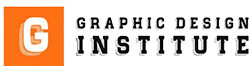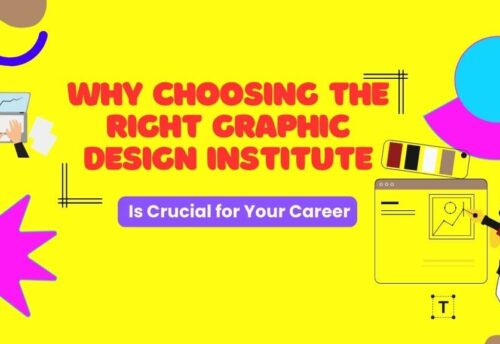Adobe Premiere Pro vs. Cap Cut : Which One is Best for You?
In graphic design profession, video editing has always been an important thing which every pro holds in their bucket. As a graphic designer backend or frontend graphic designer, next for you cannot get importance as the video editing software. Arguably two of the most popular video editing tools today would be Adobe Premiere Pro and Cap Cut. So, which one is right for you? So, let’s take a closer look at how they stack up against one another to help you decide.
Adobe Premiere Pro
Adobe Premiere Pro is editing software developed by Adobe. This software is one of the most popular tools among film producers, video editors, and graphic designers as it681s used to develop high-quality videos. Adobe Premiere Pro, with its advanced features, is an industry leader for professionals who want full control over their video projects.
Key Features:
- Cue up your soundtrack to your video visually with advanced timeline-based editing
- Advanced colour grading with Lamberti Colour
- Adobe Creative Cloud (Photoshop, After Effects, Illustrator, etc.) integration
- Multi-cam editing support
- This includes AI-powered tools such as Auto Reframe and Scene Edit Detection
- Supports a diverse array of file formats and resolutions all the way up to 8K
Cap Cut
Cap Cut is a simple video editing software made by Byte Dance, the same people who brought you TikTok. Cap Cut started off as an app that works on phones and it is a widely popular video editing app among social media content creators who need something easy yet fast. Now it is available on desktop, making it a potential choice for both novice and intermediate editors.
Key Features:
- User-friendly, easy to navigate interface
- Fast editing using pre-set templates
- Auto captioning and AI background removal
- Library of free music and sound effects
- Colour correction and video effects
- For fast social media edits (TikTok, Instagram, YouTube Shorts)
Adobe Premiere Pro vs. Cap Cut: Feature Comparison
| Feature | Adobe Premiere Pro | Cap Cut |
| Ease of Use | Advanced, steep learning curve | Beginner-friendly, simple UI |
| Pricing | Paid (Subscription-based) | Free with optional premium features |
| Editing Features | Professional-level, advanced tools | Basic to intermediate tools |
| File Support | Supports various formats including 4K, 8K | Best for mobile formats and HD content |
| AI Tools | Auto Reframe, Scene Detection | Auto-captioning, Background Removal |
| Integration | Adobe Creative Cloud | Limited third-party integration |
| Export Options | Multiple formats, high-quality export | Limited export settings, optimized for social media |
Which One is Best for You?
Choose Adobe Premiere Pro If:
- From now on you are a graphic designer used to directly moving top band video content.
- You require advanced editing capabilities such as multi-cam editing and intricate colour correction.
- With graphic design software like Photoshop and After Effects, seamless integration is desired.
- You work on jobs like films, commercials or corporate videos.
Choose Cap Cut If:
- You’re a beginner seeking a simple-to-use video editing software.
- Your content creation is more owned, and you create more on social platforms such as TikTok, Instagram and YouTube Shorts.
- You are looking for a no-cost tool with rudimentary to intermediate editing attributes.
- You want an app that can work on mobile and desktop.
- Video Editing with Frontend and Backend Graphic Designers
A frontend graphic designer is concerned more with aesthetics, animation, and UI, while a backend graphic designer is focused more on the technical side, including file types and sizes, coding video elements using HTML or CSS, and how they played on different programs and platforms. Depending on your role, you need to choose the video editing software that complements your workflow.
Frontend Graphic Designers might like Adobe Premiere Pro for depth in motion graphics, or if they are working constantly with After Effects, as it would integrate seamlessly.
Cap Cut may be useful for Backend Graphic Designers for quick edits, social media adaptation, and ensuring video content is optimized for various screen types.
Conclusion
Adobe Premiere Pro vs Cap Cut: Which one do you choose? For professional graphic designers who need the best video editing capabilities, Adobe Premiere Pro is the one to go for. Nonetheless, Cap Cut is an accessible and affordable way — if you’re a beginner or want to create content for social media, for example — to edit video.
The best choice for you ultimately depends on your needs, skill level, and type of projects you are working on. As a video editor, whether you are a frontend graphic designer or a backend graphic designer, choosing the right tool will help you accelerate your video editing workflow and create eye-catching designs.
Do you have what it takes to become a video editor? Begin to explore both tools and discover what you like most!