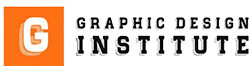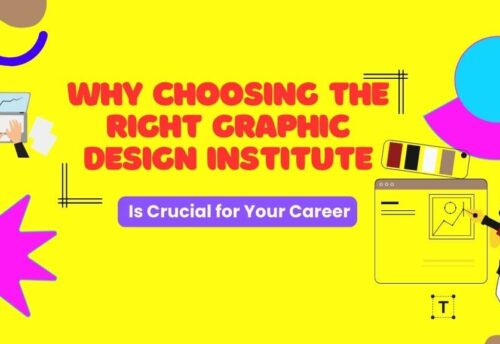What is UI/UX Design? Differences, Skills & Career Opportunities
The world is getting increasingly digital and with it the need for graphic designers who specialize in UI/UX design. Well-designed websites, apps, and digital products that provide great user experience are the need of the hour for businesses across the value chain. If Graphic Design is Career Path you are considering, you need to understand everything about UI/UX design. In this guide, we will cover what UI/UX design is, discuss the differences between the two, the essential skills needed, and career opportunities for aspiring designers.
What is UI/UX Design?
UI and UX: their similarities and differences Both UI (User Interface) design and UX (User Experience) design are interdependent roles, yet they are not one and the same. Both are essential in designing visually appealing and serviceable apps and websites.
What is user interface (UI) design?
The UI focuses mainly on the visual components and interactive aspects of a digital product. It is about designing the look and feel of websites, mobile apps, and software to ensure the better interaction of users. About the UI Graphic Designer roleResponsibilities for a UI Graphic Designer include:
- Creating buttons, icons, menus, and other elements that users interact with.
- Going over color schemes, typography, and layouts.
- Maintaining consistent branding and visual appearance.
- Providing visual feedback around interactions with animations and transitions
- Responsible designs as well as mobile friendly
What Is UX (User Experience) Design?
User experience design is all about amending the total experience a user undergoes. It’s about understand user behavior, research and creating an intuitive user flow. As a UX Graphic Designer, you will be responsible for:
- User testing, or user tracking and observing.
- Wireframing and prototyping
- Testing and enhancing user interactions.
- Making sure they can navigate easily and accessibly.
- Improving digital products for usability and efficiency.
Difference Between UI and UX Design
| Feature | UI Design | UX Design |
| Focus | Visual design and aesthetics | It is possible for you to use writing assistance for correct grammatical and verbal writing. |
| Goal | Building an interface that keeps users engaged | They are preparing the product to be easier to use |
| Process | Creating layouts, buttons, fonts | Research Prototyping Testing |
| Tools | Figma, Adobe XD, Sketch | Balsamiq, InVision, Axure |
| Outcome | Nice UI and interactive design | Smoothed and better user experience |
What You Need to Know to Be a Good UI/UX Designer
UI Design Skills
- Principles of Graphic Design (color theory, typography, layout)
- Familiar with design tools (Adobe XD, Figma, Sketch)
- Knowledge of responsive and mobile design
- Creativity and attention to detail.
- Front-End Development Foundations (Frontend Graphic Designer HTML, CSS, JS)
UX Design Skills
- User research and psychology
- Wireframing and prototyping
- Information architecture and usability testing
- Analytical thinking andproblem solving
- Skills in collaboration and communication
- Exploring Career Opportunities in UI/UX Design
However, a Graphic Design career in UI/UX can lead to jobs in various businesses, including tech, e-commerce, gaming, and digital marketing industries. Discover some of the best career options:
UI Designer
X Design: A UI Designer verbally crafts the aesthetic level of UI for various sites and Applications. They collaborate closely with developers to carry out the designs to maximize user engagement.
UX Designer
The UX Designer is focused on the user journey, ensuring that digital products are easier and more intuitive to use. They research, prototype, and evaluate usability.
Frontend Graphic Designer
A Frontend Graphic Designer is a person who can not only do graphic design but has knowledge of front-end coding and can design visually appealing web pages. They implement interactive designs using HTML, CSS, and JavaScript.
Backend Graphic Designer
The Backend Graphic Designer primarily deals with database-driven design components, ensuring that there is beauty and accessibility between the front and back-end of digital products.
UI/UX Researcher
The UI/UX Researcher collects data about user behavior, finds usability problems, and suggests solutions to improve user satisfaction.
Product Designer
Product Designer is the one who manages the product end-to-end from ideation — final product delivering great UI & UX for users.
How to Start a Career in UI/UX Designing
For those interested in a Graphic Design career focusing on UI/UX, here is how you can begin:
A guide to all things Graphic design
- Recognize basic design concepts such as color theory, typography, and composition.
- Learn popular Graphic Design tools (Adobe Photoshop, Illustrator, Figma).
- Gain UI/UX Skills
- Learn wireframing, prototyping, user research.
- Instead, practice creating interfaces with the likes of Figma, Sketch or Adobe XD.
- Build a Portfolio
- Build and highlight your UI/UX design projects.
- Internships or freelancing to get experience in real industry projects
- (Only for UI designers) Learn Frontend Development
- If you have Frontend Graphic Designers, Basic knowledge of HTML, CSS & JavaScript can help you a lot in your career prospects.
- Stay Updated and Network
- Stay up-to-date with design trends and industry blogs.
- Participate in UI/UX design community and work for design workshops.
Conclusion
Designing an interface or user experience is one of the major parts of Graphic Design which is really exciting for passionate people, and they can build a career in this field. So, if you are going to be a UI Designer, UX Designer, Frontend Graphic Designer, or Backend Graphic Designer, mastering skills and building portfolio skills can help you create a successful Graphic Design career in UI/UX.
Lets get started with some UI/UX design: So enroll today and step into the fascinating industry of Graphic Design!